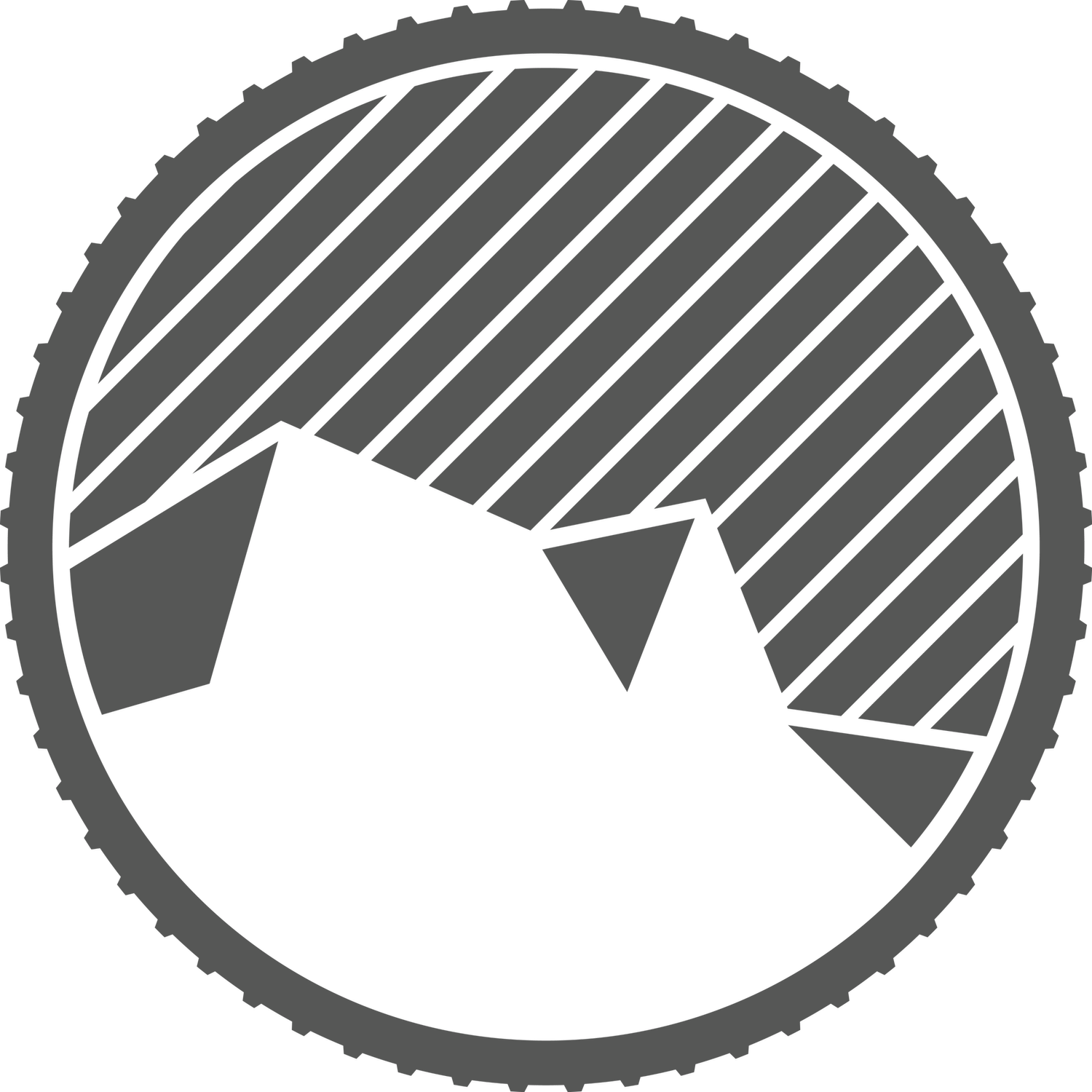I've been looking for a smaller more portable camera to carry day to day. For two years I've been carrying a Canon 6D, while fantastic it's a beast to lug around. My searching and researching online has brought me to many's favorite street camera, the X100T.
This camera is spectacular only three weeks in I'm blown away by it. Great image quality, fast auto focus (once you set things up correctly), and the perfect size and weight. The X100T's optical and electronic viewfinder is a total pleasure to use; you get a real life view of the world and a sneak peak of what the camera sees. Couple these specs with easy to use manual dials you can tweak while the camera is off and you’ve got a powerful take anywhere camera.
Thought this camera is great it’s full of strange quirks. Out of the box the X100T is only working at half strength, borderline crippled. It took a few weeks to sort out all the odd brain labels to hone in on the right settings. Below are the adjustments I've found make a massive difference.
Adjustments
Speed up the X100T
1. Turn on High Performance Mode
2. Turn off OVF Power Save
3. Carry a spare battery
Change Default ISO setting
By default the X100T is set to ISO 200. First thing change this in the Custom Settings menu to max at ISO 6400. Despite being a APS-C sensor this little guy delivers great photos even at ISO 6400, you start getting grain but totally acceptable.
Clean up the Q menu
The Q menu by default is full of settings you’ll rarely need. Pop into Menu and remove most of these and re-assign what you really want to use.
Button Remapping
Map ND filter to Trash Can button
One of the best features of the X100T is the built in ND filter. By default it’s tucked away in the Q menu. Remapping this to the Trash Can button means you can quickly engage the ND filter at anytime. Spin the aperture ring to 2.0 turn on the ND filter and your set for beautifully low depth of field photos mid-day.
Map Face AF to Wifi button
The Face Auto Focus on the X100T is shockingly good. It’s not ground breaking, but it works, and tracks pretty well. Shooting from the hip with the feature on is awesome. One weird quirk is Face AF doesn’t work with the optical view finder turned on, you need to use the EVF or Screen. Strange quirk that tripped me up for ages.
Delightful features
Internal storage
I stumbled upon this feature after leaving my house without an SD card. The X100T automatically switches to a lower resolution image and starts storing photos on it’s internal drive. You can get about 40 photos before running out of space.
Classic Chrome
Normally I steer clear of too much in camera color adjustments, but Fuji has done an amazing job at film simulations. Specifically Classic Chrome on the X100T is gorgeous. Turning this on I’ve found myself barely editing photos afterwards.